Effective Monday, September 9, 2024
Login to the new online banking platform to update your password, Log Off (bottom of left Menu) then go to QuickBooks
- Deactivate online banking connection for accounts connected to financial institution that is requesting this change.
- Choose Lists menu > Chart of Accounts.
- Right-click on the first account you would like to deactivate and choose Edit Account.
- Click the Bank Feeds Settings tab in the Edit Account window.
- Select Deactivate All Online Services and click Save & Close.
- Click OK for any alerts or messages that may appear with the deactivation.
- Repeat steps for any additional accounts that apply.
- Reconnect online banking connection for accounts that apply.
- Choose Lists menu > Chart of Accounts.
- Right-click on an account you would like to activate and choose Edit Account.
- Select Set Up Bank Feeds on the bottom of the popup screen and select Yes in the dialog box that will appear.
- Enter your institution’s name in the search field and select Continue.
- QuickBooks Desktop – Intuit ID: 8252 FVCbank QBDC
- Quickbooks Online Intuit ID: 53817 FVCbank
- Enter your Direct Connect credentials. Direct Connect might require credentials that do not match your online banking credentials. Contact your financial institution if your login information does not work.
- Ensure you associate the accounts to the appropriate accounts already listed in QuickBooks. Link to your existing accounts in the drop-down options labeled Select Existing or Create New.
Important: Do NOT select “Create New Account” unless you intend to add a new account to QuickBooks. If you are presented with accounts you do not want to track in this data file, choose Do Not Add to QuickBooks.
- After all accounts have been matched, click Next and then click Done.
Take Your Business Finances Further with Business Insights
As you update your QuickBooks connection to our new online banking platform, consider enhancing your financial visibility with Business Insights. This complimentary tool connects seamlessly with your FVCbank business accounts and accounting software, offering interactive cash flow forecasts, financial dashboards, and growth planning tools — all in one secure dashboard.
Streamline your financial management and make smarter decisions with Business Insights.